Maintaining a cohesive Instagram grid, frequently posting, and responding to those who engage with your venue is essential to scoring a strong social media strategy. So give yourself a pat on the back if you’re doing that and doing it well. But then, it’s time to get back to work. Because maintaining your grid is only part one if you want to reach more couples on Instagram. Next, comes harnessing the power of Instagram’s Stories feature. If you’re not already regularly posting to your Stories, you’re missing out on two additional and critical touchpoints: A way to bypass Instagram’s algorithm by putting your content quite literally at the top of their feed when you post frequently and using those Stories to grow the content that you pin to your Highlights Reel – the latter which we are focusing on in this post.
Take Control of Your Wedding Venue’s Social Media Strategy: One-on-One Social Media Consultations
So why the need to maintain and create content for a Highlights Reel in the first place? After all, isn’t capturing and telling the story of your venue experience the whole point of maintaining your account’s photo grid in the first place? Yes, it certainly is, but think of your grid more like a hand-selected portfolio of your best content and photography, whereas your Highlights can cover more ground and share more insights into your property that might not naturally make it into your grid because, well, it would interrupt the flow or it simply doesn’t have visual pizazz.
So without further adieu, here are seven ideas for content that wedding venues should be featuring in their Instagram Stories Highlights that couples crave. Some you may be doing already (pat yourself on the back again), while some you may want to add to your arsenal asap.
Virtual Tours of Your Venues
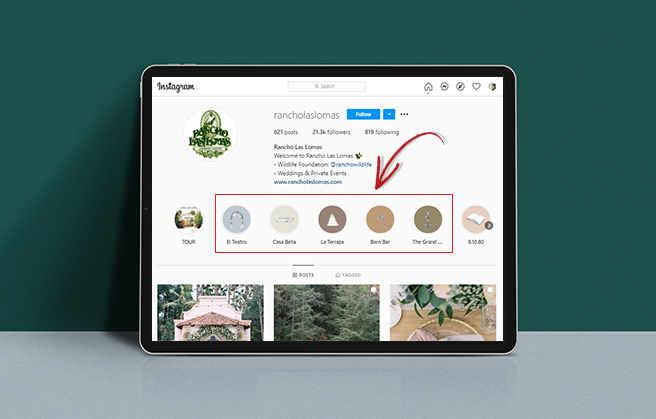
This is perhaps one of the most obvious ways to use this feature, yet one so many wedding venues don’t do, which is quite a misstep especially given the recent pandemic, where couples want to be able to scope out your venue before even thinking about touring the grounds in-person.
You can create a Highlight category simply titled “Venue,” like historic Spanish revival Muckenthaler Mansion has done in their reel, then pin any Story content that has broadly shown off your venue here. Or, if you’re a property with multiple venues or spaces, you can go the route that Southern Cali’s Rancho Las Lomas has and create independent Highlights for each, allowing couples to get a great sense of each of the individual spaces, like how they’ve been used, decorated, and enhanced by other couples. Remember, the content here can be a combination of still photos and videos, and they don’t have to be perfect – the quality of the imagery in Highlights is always much more forgiving than what’s expected in your grid.
Real Weddings

Couples – particularly those of the millennial generation – love to see examples of real weddings, especially as they’re researching a wedding venue. And why wouldn’t they? It’s a way to help them not just get a sense of the experience at your property, but how other couples used it as something to envision or aspire to.
While you can certainly work in real weddings into the posts on your grid, it’s almost easier for a user to locate them and flip through them all at once when they live in your Highlights. In fact, when revitalizing and re-launching the social media presence for one of our clients, The Vine, a vineyard wedding venue in Houston, Texas, this was the approach we took. Within the Highlight, each featured real wedding couple receives their own set of slides, first featuring their photo and name in branded typography (you can use a tool like Canva to do this), followed by various wedding detail shots from their big day.
BTS, Better Known as “Behind the Scenes”
People would rather do business with people, not faceless companies, and posting behind-the-scenes moments further enhances this feeling and can work wonders for converting followers to customers.
For venues, that might mean posting a behind-the-scenes look at your wedding planning team in action the day of and during a wedding. Or, if you do all food and beverage on-site, your chef discussing a main entrée as he/she plates it up for an event. Or even just showing a nook on property where you like to finish up your paperwork. It could also be just a magical moment captured impromptu on your property, like, say, the fact that your property’s rose garden suddenly bloomed overnight or there was a paddling of ducks passing through to a nearby pond. One venue to take BTS notes from: the North Carolina farm wedding venue of The Barn of Chapel Hill.
SOLUTION
One-on-One Social Media Consultations
We’ll hand you the keys to a tailored, rock-solid strategy that you can drive yourself.
Reviews & Testimonials
It’s no secret that when considering a big purchase – such as booking a wedding venue – potential customers rely heavily on what other customers have to say in the form of testimonials. It’s a big part of why The Knot even exists – to rate vendors and venues based on the opinions and experiences of other customers.
So when you receive a glowing review – whether in the form of a personal email, text, or online review on such platforms as The Knot, Wedding Wire, Facebook, and beyond – a natural place to share it is in your Highlights. Simply screenshot it (careful to block out any personal info if the praise was sent via email or text) and share, much like Crossed Keys Estate’s “Reviews” Highlight does. In fact, this New Jersey-based 200-year-old estate venue shares everything from their latest reviews on The Knot and Google to personal ones sent from past clients via emails, texts, and even hand-written letters.
Sharing UGC (User-Generated Content)

The beauty of UGC is that it’s content you don’t have to create (saving you much-needed time), plus, much like a testimonial, it shows your venue from your customer’s perspective, which can be more validating and trustworthy to your audience.
While you can work UGC content across Highlights, you can also feature one individual Highlight dedicated solely to this kind of content. Again, we do just this for our client, The Vine, with their “@TheVine” Highlight that shares content that users have either tagged or featured an @ mention for the venue.
Inspiration & Ideas
You know weddings, and you know the latest trends. In fact, you see them all the time captured in the very weddings you host. Position yourself as resource couples need by creating a Highlight around wedding inspiration and ideas exclusively.
Philadelphia Terrain Events does this with their “In the Field” and “Winter” Highlights, where they show inspirational tablespaces, floral arrangements, ceremony seating, creative signage, food displays, and more under the respective themes of outdoor weddings and winter weddings. The more informative info you can offer, especially when it comes to planning their wedding, the more couples will engage with your content.
FAQs or Q&As
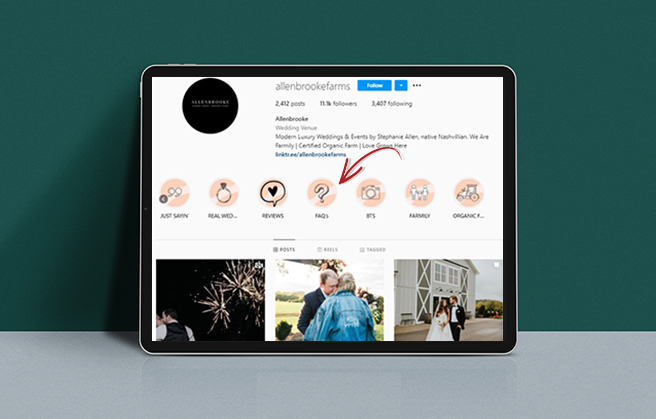
Get a lot of the same questions from couples? What better way to answer those questions preemptively than with a dedicated Highlight. Of course, it’s not to deter them from reaching out – engagement is key – but it can help save you and them some time.
Nestled in the hills south of Nashville, Tennessee, Allenbrooke Farm features a FAQs Highlight that lists information like available wedding dates for the remainder of the year, when they are officially booking out for the following year, and other random facts like that they offer flexible payment plans, property tours via Facetime, and that half of their bookings are for destination weddings. Other ideas might include fun facts about your property or general need-to-know information. Or, you could put your followers in the driver’s seat by using the questions sticker feature to allow them to submit questions for you to answer, which you then later pin to this Highlight.


